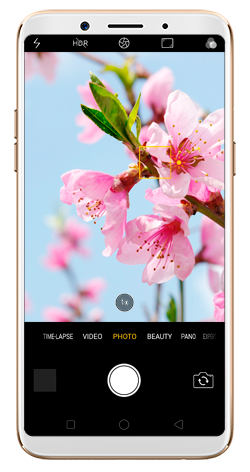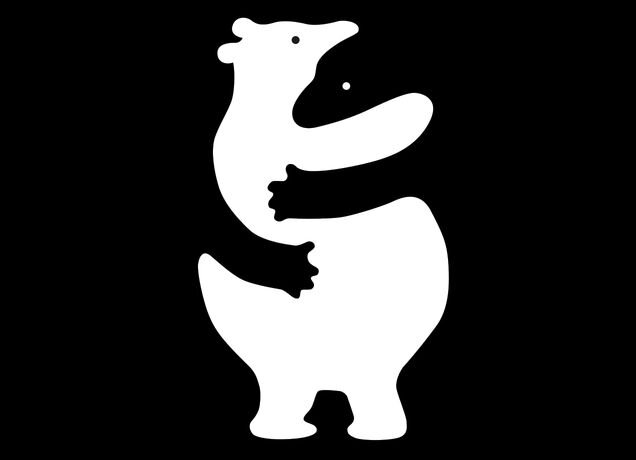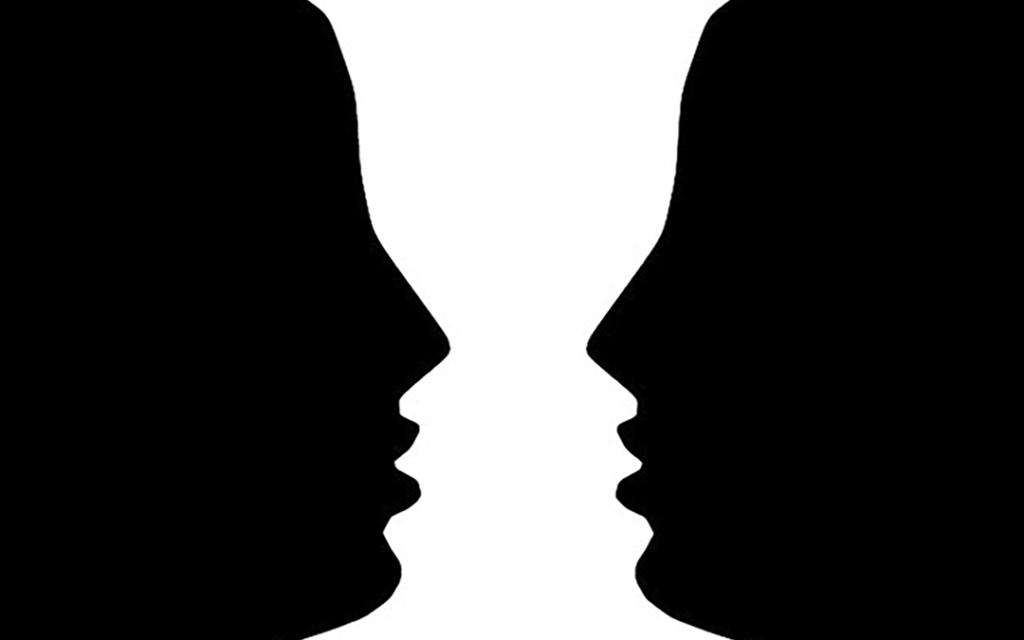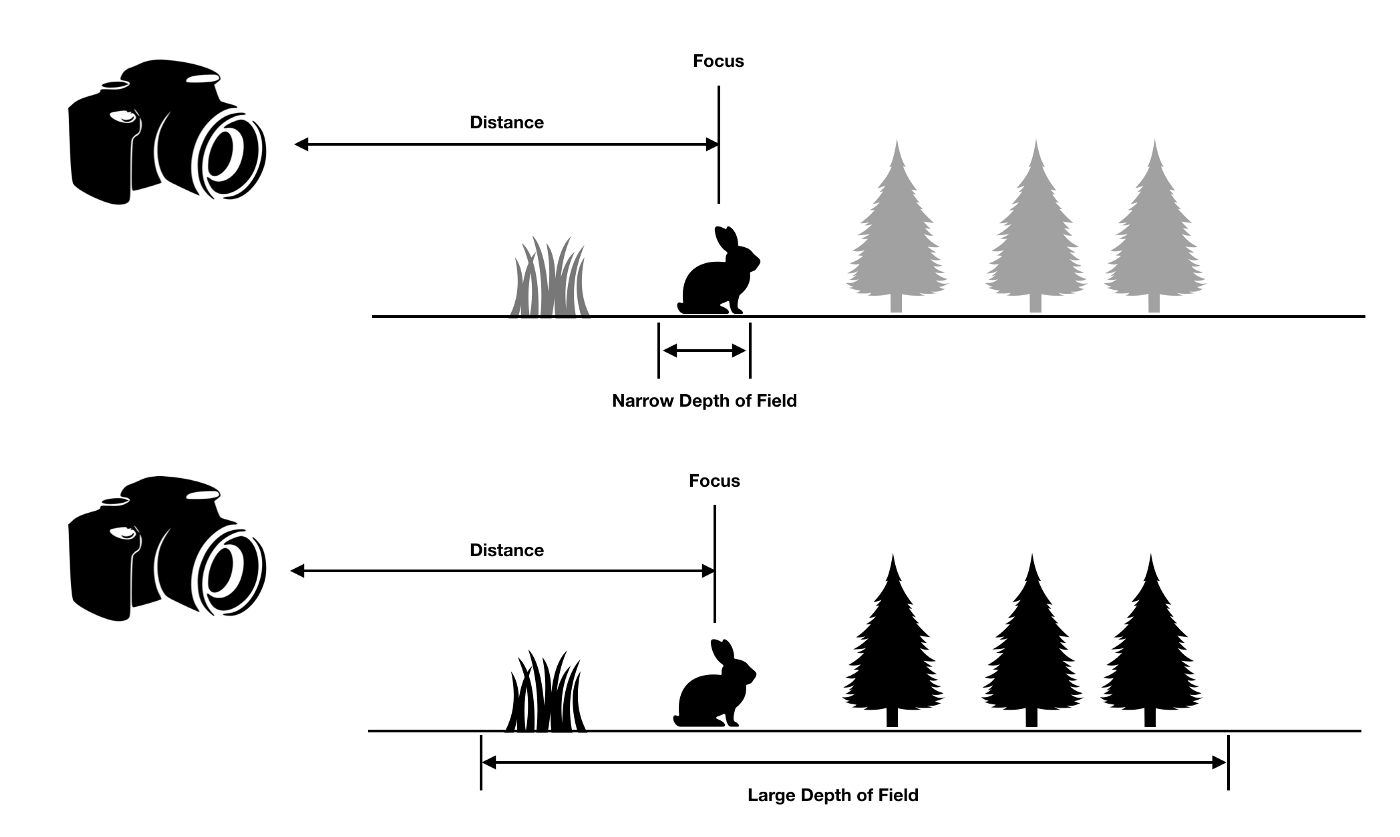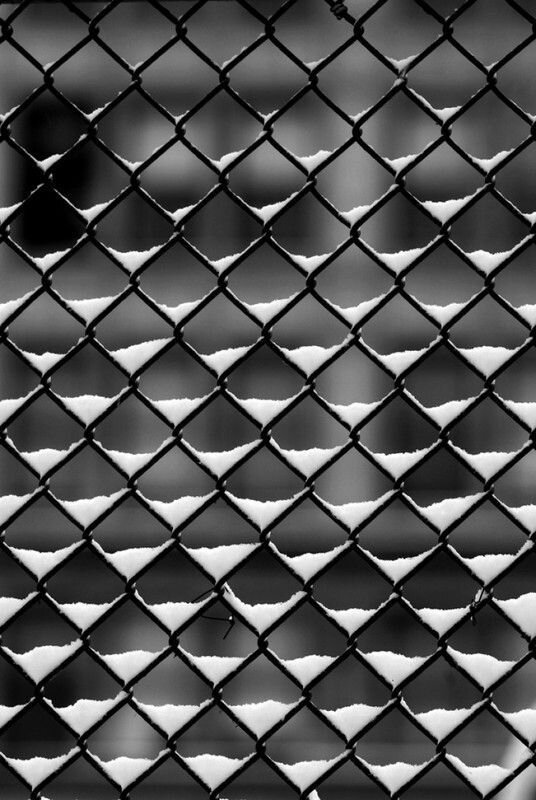How I'm Using My Smartphone More Effectively
Blog entry
2nd June
Here are some tips & tricks
Would you like to improve your phone pictures?
For this blog, I have come up with some tips & tricks for you to use when trying to be more effective in your phone photography.
Use gridlines to balance your shot.
Set your camera's focus.
Embrace negative space
Find different perspectives
Play with reflections.
Use leading lines
Keep an eye out for repetitive patterns.
Use natural light & only use the flash during the day
Use grid lines to balance your shot.
One way to take better photographs with either a phone or a camera is to consider how you compose each photograph.
Take a read of how to use the rules of thirds grid, I have written a blog on the meaning of this composition technique - Rules of Thirds
You may ask, Why would you use the rule of thirds grid?
This composition grid will help draw the viewer's eye into the image and will place more emphasis on the subject, as the empty space will direct the viewer towards the subject.
How to enable grid lines
Launch the Settings app from the Home screen of your iPhone or iPad.
Tap on Photos & Camera. You have to scroll down a bit to find it.
Tap the switch next to Grid to turn it on. It's about halfway down, under the Camera section.
Once you have the grid showing on your phone, all you need to do is:
Position any important elements/objects in your shot on either the lines or the points where the lines meet. Each time you do this you will be considering the positioning and leading the viewer into the photo.
2. Set your camera's focus.
Use the yellow square to focus on a set subject, this will help focus.
When you use your phone to take a picture the phone controls the focus. You can decide to control the focus and manually focus when needed.
These are two ways to improve the focus.
Adjust the shooting distance and environment
If the subject you wish to photograph is too close then the phone camera will not be able to focus on the subject. Make sure to keep the objects at least 10cm away from the camera lens when shooting.
Check for debris and damage
Clean the lens or move anything that could be obstructing the lens.
You can try focusing manually. For difficult subjects, your camera's autofocus system may fail to achieve a satisfactory focus. To focus on a certain object or person, click that object or person on the preview screen.
Take a look at my latest TikTok upload upon using depth of field and the focus square with your phone -
https://www.tiktok.com/@wellypicturesphotography/video/6831139908791405830?lang=en
These tips are ways to improve the type of images that you take.
3. Embrace negative space
Have you seen these types of images before?
These are great examples of positive and negative spaces. The black area is the negative space, which is the space that is blank or empty.
Negative space may be most evident when the space around a subject, not the subject itself, forms an interesting or artistically relevant shape. This is used for both art and photography processes, so try using this technique with your phone pictures.
4. Find different perspectives
Perspective is where you position yourself or how you direct the camera on your phone. You could shoot from the hip, above an object, lower than eye level, or shoot towards the sky.
This is referred to as viewpoint, which is a photography composition technique, read more about this in these two other blogs:
https://www.wellypictures.com/photographers-blog/compositiontechniques-viewpoint-birdseyeview
https://www.wellypictures.com/photographers-blog/compositiontechnique-viewpointsection2
You may ask! how this will add to my pictures? This will change the image content and quality of each image.
5. Play with reflections.
You can find reflection everywhere, this can be your mirror, glass, window, or water/puddles.
Try this with your phone, take a look at these examples
6. Use leading lines
Leading lines is a composition technique used in photography, take a read my blog on this subject - https://www.wellypictures.com/photographers-blog/compositiontechnique-leadinglines
The main reason for the leading lines is to lead the viewer in a direction or into your picture, used throughout landscape photographs. Take a look at these examples.
7. Keep an eye out for repetitive patterns.
Take a look at these image examples to help you confirm your understanding. Repetition refers to one object or shapes being repeated. A pattern is a combination of elements or shapes repeated in a recurring and regular arrangement.
8. Use natural light & only use the flash during the day
Have a read of this article on why and how to use natural light when using your phone - https://iphonephotographyschool.com/natural-light/
Here are my tips:
Take images during the golden hr per day, which is 1hr before and after sunset.
Don’t shoot during the middle of the day, when outside
Shoot inside images to capture the natural light streaming through windows
Use flash during the day when you need to lighten up the closest object to your phone.
Don’t use the flash at night as this will lighten the front object, which will overpower the image.
Thank you for reading the blog
I do hope that these 9 key points will help you take more effective images with your mobile phone.
Contact me if you have any questions about the content of the blog.
Sign-up for the regular blog newsletter.
If you enjoyed this blog, then please sign up for my regular blog newsletter.
Any questions or comments please state below and follow my blog.